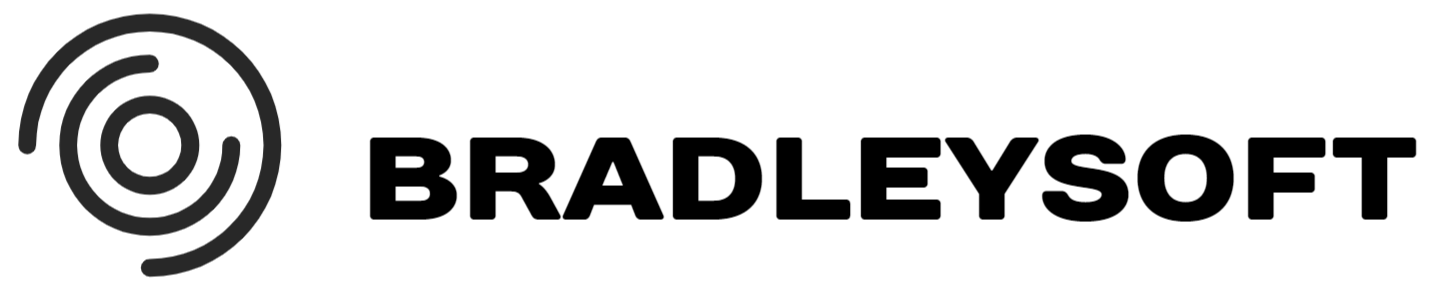for small and medium-sized businedded and
remote offices
Workload type
- Workstation
- Windows Essentials
- Server/VM
- Virtual Host
for organizations with complex
IT enviroments
Workload type
- Workstation
- Server/VM
- Virtual Host
for organizations with complex
IT enviroments
Workload type
- Workstation
- Server/VM
- Virtual Host
- Microsofr 365
- Google Workspace
ACRONIS CYBER PROTECT EDITIONS COMPARISON – SUMMARY
| Standard | Advanced | Backup Advanced | |
| Standard backup features | |||
| Advanced backup features | |||
| Basic auto-discovery and remote agent installation | |||
| Vulnerability assessments | |||
| Essential antimalware and security management features | |||
| Advanced antimalware and security management features |

Simple Administration
- Consolidate security and data protection
- Eliminate performance or compatibility concerns
- Swiftly pinpoint and remediate any protection issues
- Automate routine tasks
- Effortlessly scale protection

Enhanced Efficiency
- Boost productivity by automating backup, security and endpoint management tasks
- Centrally manage all cybersecurity and backup, simplifying administration
- Reduce costs by consolidating backup, DR and security vendors

Advanced Security
- Detect and stop threats before they cause downtime
- Utilize informed response and investigation
- Deploy comprehensive security to ensure peace of mind
- Defeat ransomware with immutability and backup scanning

Robust features for high data availability
| Data protection | Acronis Cyber Protect Standard | Acronis Cyber Protect Advanced | Acronis Cyber Protect Backup Advanced |
| File-level backup | |||
| Image-based backup | |||
| Local backup | |||
| Mobile backup | |||
| NAS/shares backup | |||
| Incremental/differential backups | |||
| Backup Window (traffic throttling) | |||
| Multi-destination backup (backup replication) | |||
| Archive compression | |||
| Backup validation (checksums) | |||
| Retention rules | |||
| Blockchain backup notarization | – | ||
| Bare Metal Recovery (BMR) | |||
| BMR to dissimilar hardware (Universal Restore), P2V, V2P, P2P, V2V | |||
| XenServer, KVM, RHV, Oracle VM server | – | ||
| Immutable Storage | |||
| One Click Recovery | – | ||
| Synology NAS backup | – |
| Cybersecurity | Acronis Cyber Protect Standard | Acronis Cyber Protect Advanced | Acronis Cyber Protect Backup Advanced |
| Ransomware and cryptojacking protection | |||
| Antivirus and antimalware protection | – | ||
| Exploit prevention | – | ||
| URL filtering | – | ||
| URL filtering with categorization | – | ||
| Windows Defender Antivirus management | – | ||
| Microsoft Security Essentials management | – | ||
| Threat Feed | – | ||
| Remote device wipe | – | ||
| HDD health monitoring | – | ||
| Data protection map | – | ||
| Continuous data protection | – | – | |
| Forensic backup | – | – | |
| Safe recovery of the backups | – | – | |
| Corporate allowlist | – | – | |
| Vulnerability assessments for Windows | |||
| Vulnerability assessments for third-party Windows applications | |||
| Vulnerability assessments for macOS | |||
| Vulnerability assessments for Linux | |||
| Patch Management | – | – | |
| Fail-safe patching: backup endpoint before installing patches | – | – | |
| Remote Desktop | – | ||
| Event monitoring | – | – | |
| Automated event correlation | – | – | |
| Prioritization of suspicious activities | – | – | |
| Automated MITRE ATT&CK® attack chain visualization and interpretation | – | – | |
| Single-click response to incidents | – | – | |
| Full threat containment including endpoint quarantine and isolation | – | – | |
| Intelligent search for IoCs including emerging threats | – | – | |
| Attack-specific rollback | – | – |
| Endpoint protection management | Acronis Cyber Protect Standard | Acronis Cyber Protect Advanced | Acronis Cyber Protect Backup Advanced |
| Group management | – | ||
| Shared protection plans | – | ||
| Centralized plans management | – | ||
| Dashboard configuration | – | ||
| Reports | – | ||
| Email notifications |
Acronis Cyber Protect: Cloud vs on-premises deployment
Cloud | On-premises | |
| Local Hardware requirements | No, Management Server hosted in Acronis Data Center | Physical or virtual server required for backup management and storage |
| Management server access | Anywhere remote access from PC or Tablet | PC or Tablet access from corporate network |
| Product updates | Monthly | Less frequently |
| Endpoint Detection and Response | Yes | No |
| Data Loss Prevention | Yes | No |
| Disaster Recovery add-on | Yes | No |
| Microsoft 365 Cloud-to-Cloud Backup | Yes | Backup of MS365 mailboxes only, no C2C option |
| Google Workspace Cloud-to-Cloud Backup | Yes | No |
| Free Cloud Storage | Yes | Yes |
| Immutable Storage | Yes | Yes |
| Tape Destination | No | Yes |
| Mobile Device Backup | Yes | No |
Supported Platforms
| Standard | Advanced | Backup Advanced | |
| Windows Workstation | |||
| Windows Server | |||
| Mac | |||
| iOS (Cloud only feature) | |||
| Android (Cloud only feature) | |||
| Public cloud VM agent-based backup (Azure, Google Cloud, AWS) | |||
| VMware vSphere VM agentless and agent- based backup | |||
| Hyper-V VM agentless and agent-based backup | |||
| Red Hat Virtualization VM agent-based backup | |||
| KVM agent-based backup | |||
| Citrix Hypervisor agent-based backup | |||
| Nutanix AHV agent-based backup | |||
| Oracle VM agent-based backup | |||
| Virtuozzo agentless backup |
All prices excluding VAT, an increasing number of licenses reduces their cost per unit